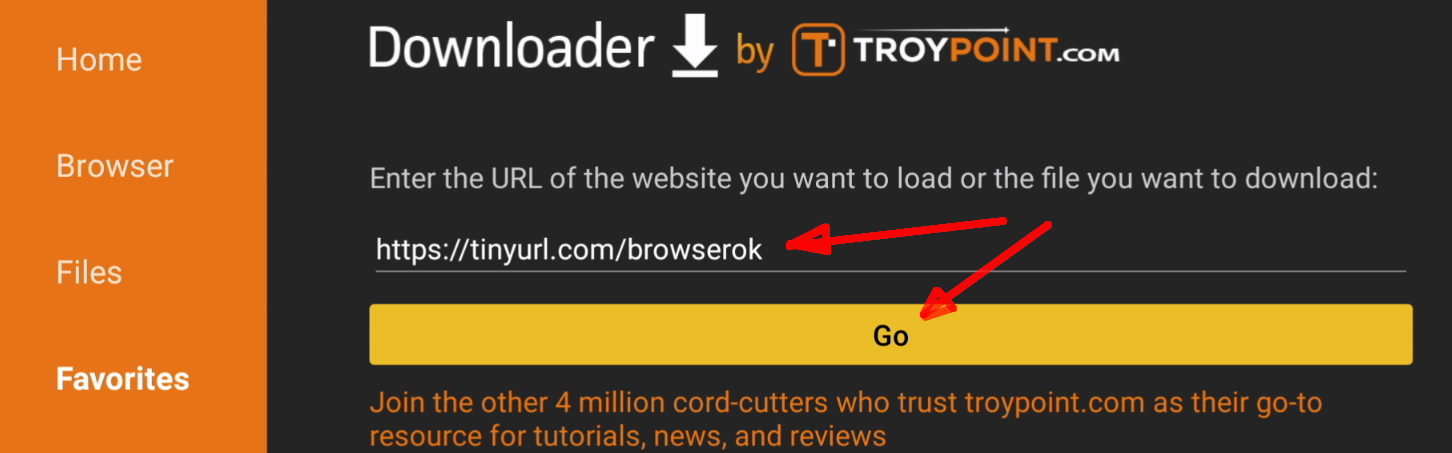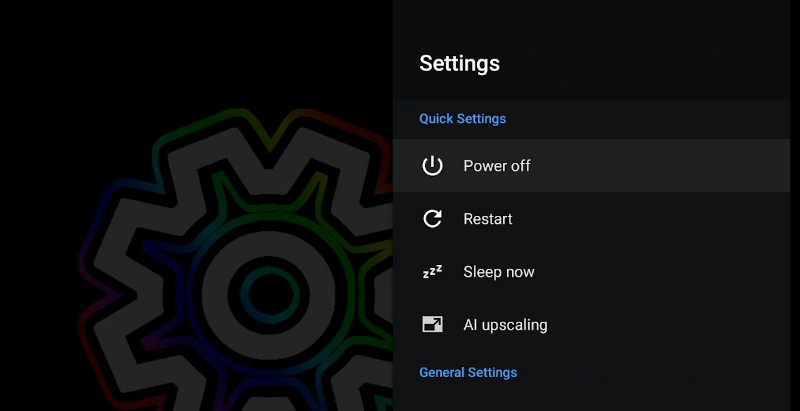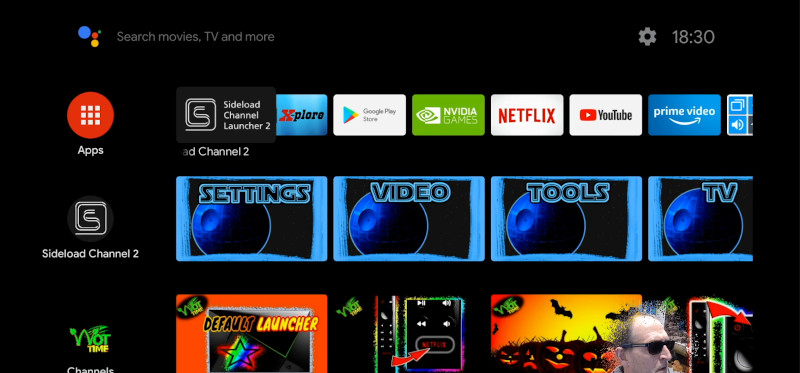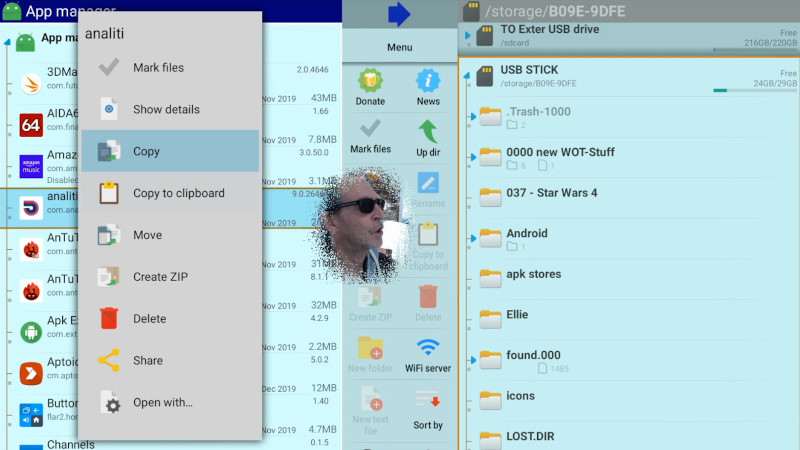Sideload Apps from Phone or Tablet to Nvidia Shield TV
How can I sideload apps from my phone (or tablet) to my Nvidia Shield TV, Firestick 4k, TiVo Stream 4k, MeCool KM1, KM3, KM9, Xiaomi Mi Box, XiaoMi Mi Tv Stick 4k etc? In this tutorial, we’ll guide through the easy 2 step process. First you prepare you streaming device, in this example an Nvidia Shield TV, and then using an app from the Google Play Store, you connect to your Shield TV and install – simple. You can also install apps to your Shield that you’ve downloaded to your tablet/phone even if you haven’t installed thenm on that device!